Editor Options
Frontend Creator uses the Monaco Editor. This is the same editor that is used for Visual Studio Code. The editor has a lot of capabilities and features that can be configured for your development scenarios. Frontend Creator gives you the ability to configure both compiler and diagnostic optoins for the editor.
You can view the settings by clicking on the user icon on the top-right corner of the application.
You may need to scroll the tabs in order to get the ESLint Rules section:
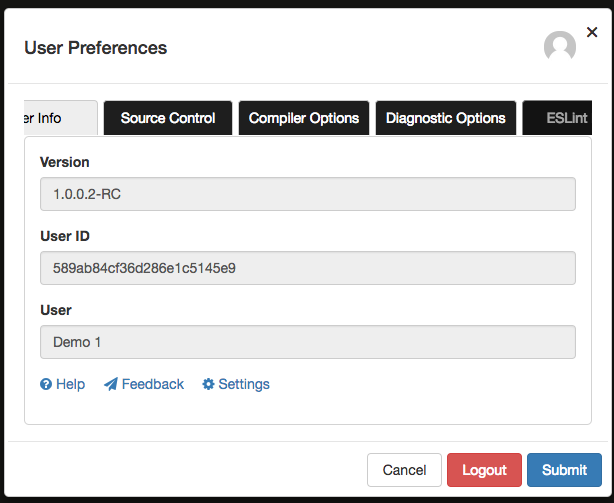
Compiler Options
The compiler options are based on Monaco Editor options found here
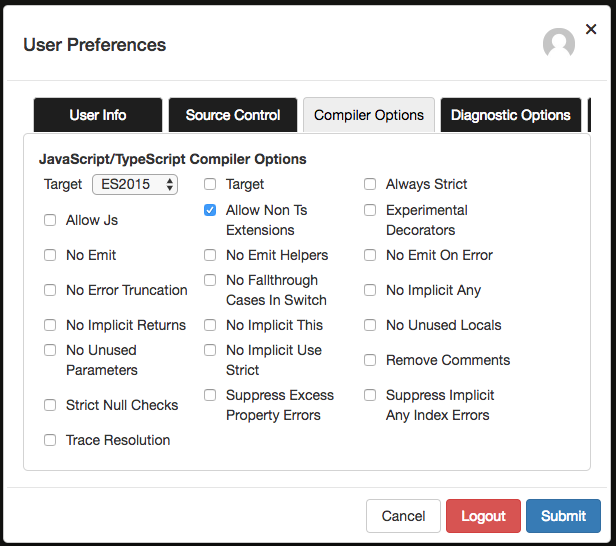
Take some time to play with these settings.
Diagnostic Options
The diagnostic options are based on the Monaco Editor and can be here
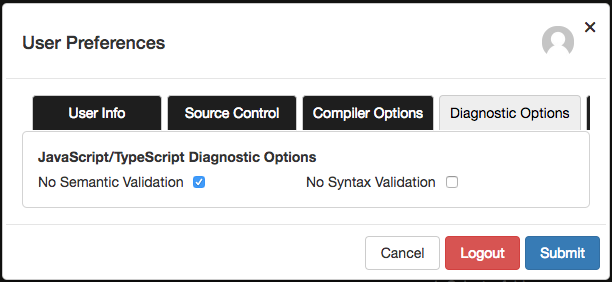
Take some time to play with these settings.
Finally, click on Submit to save
We also offer ESLint if you find that you want more specific rules enforced as you author your code.