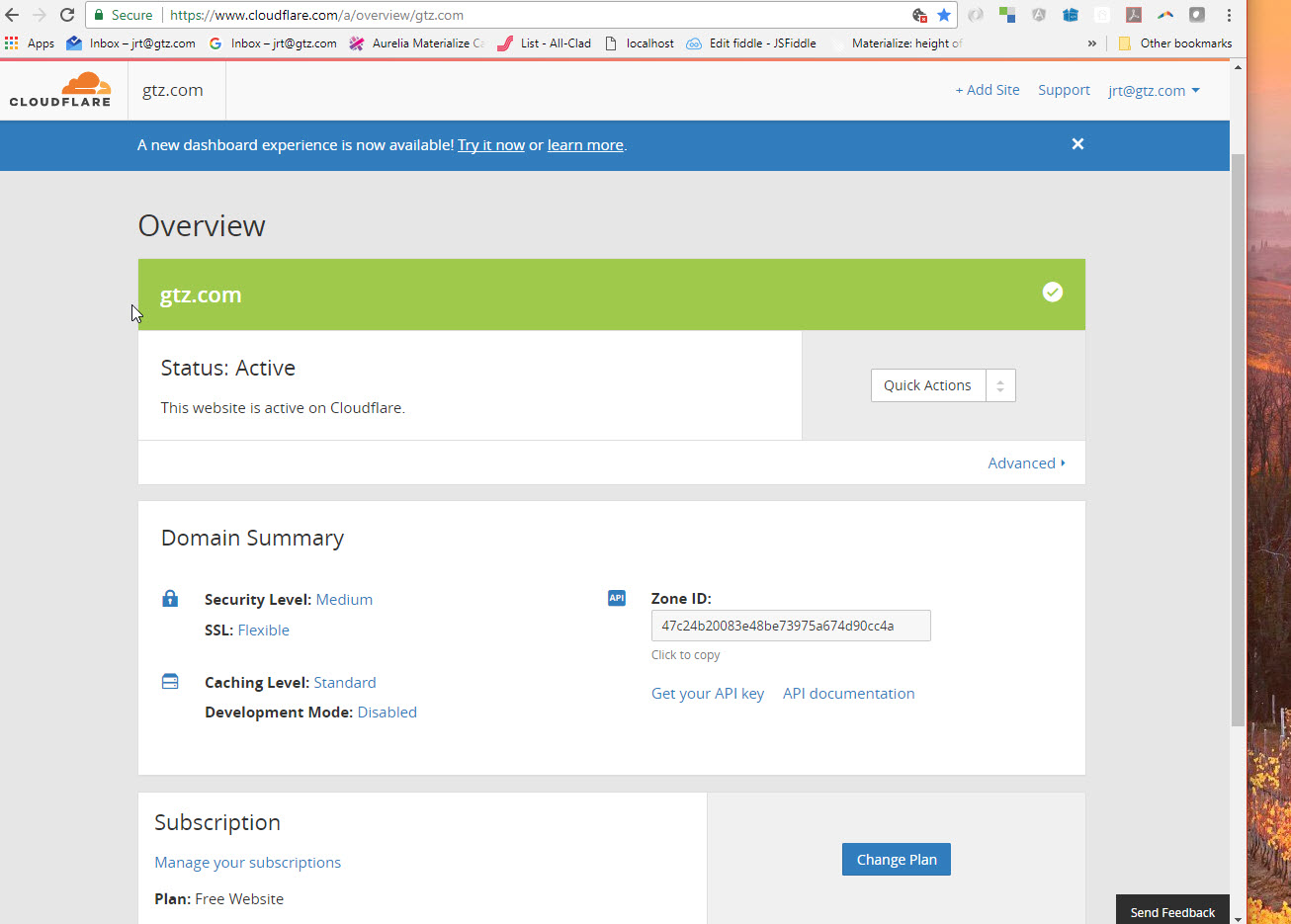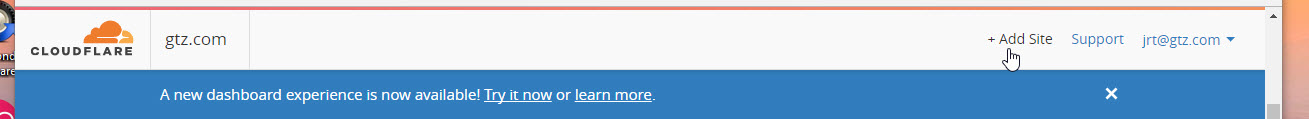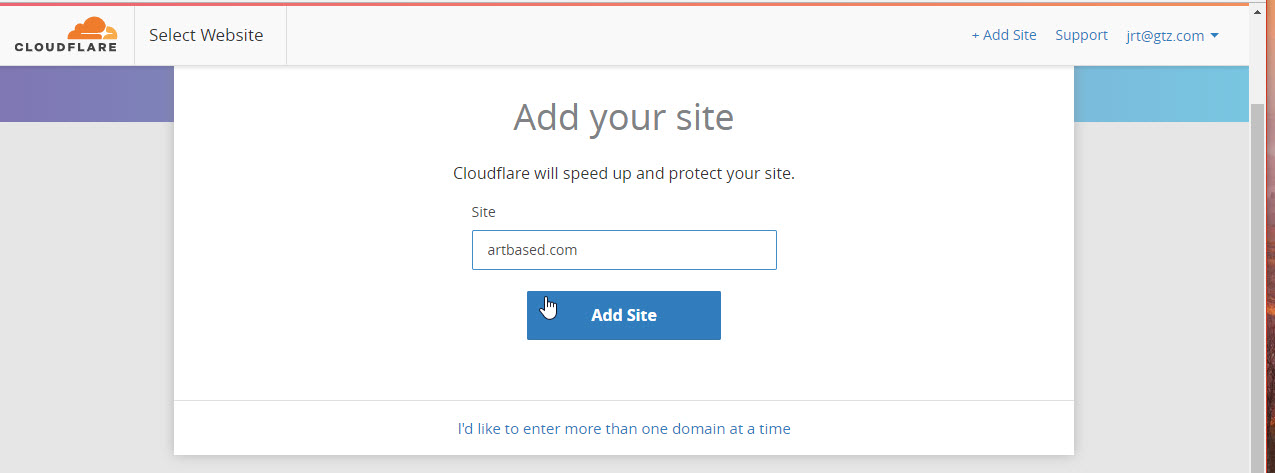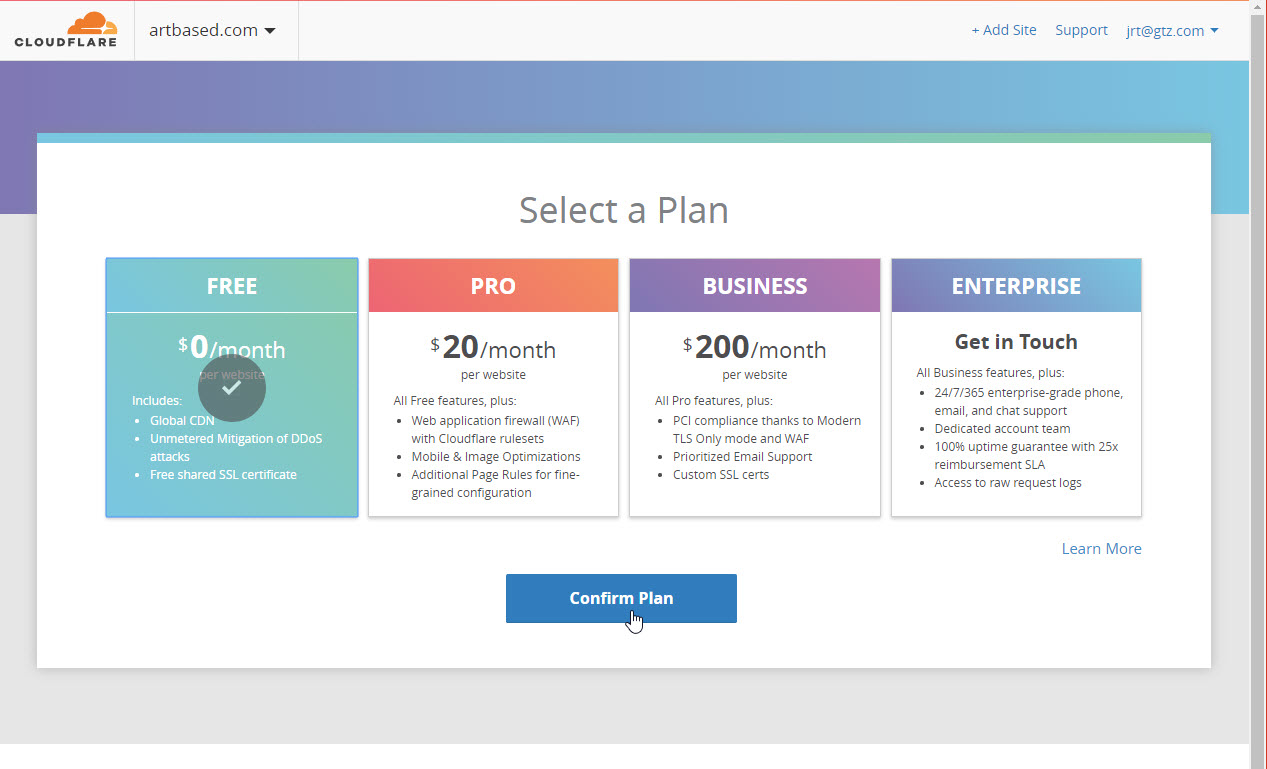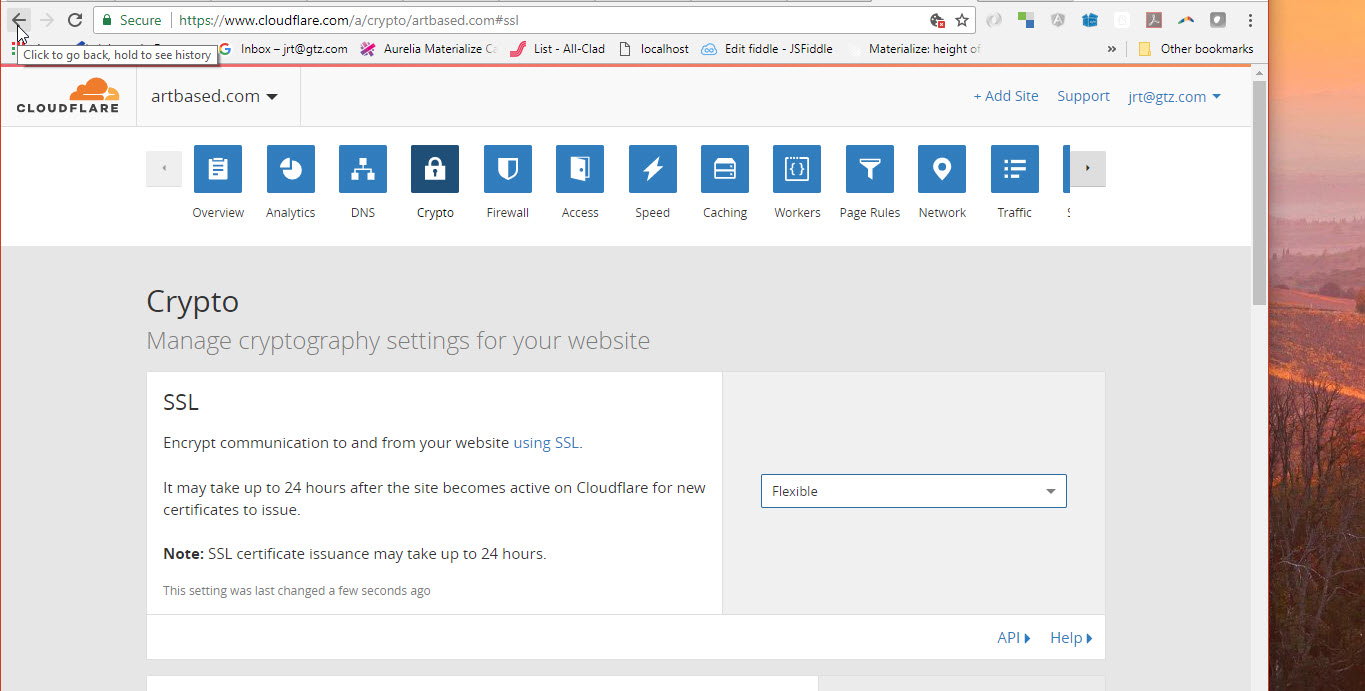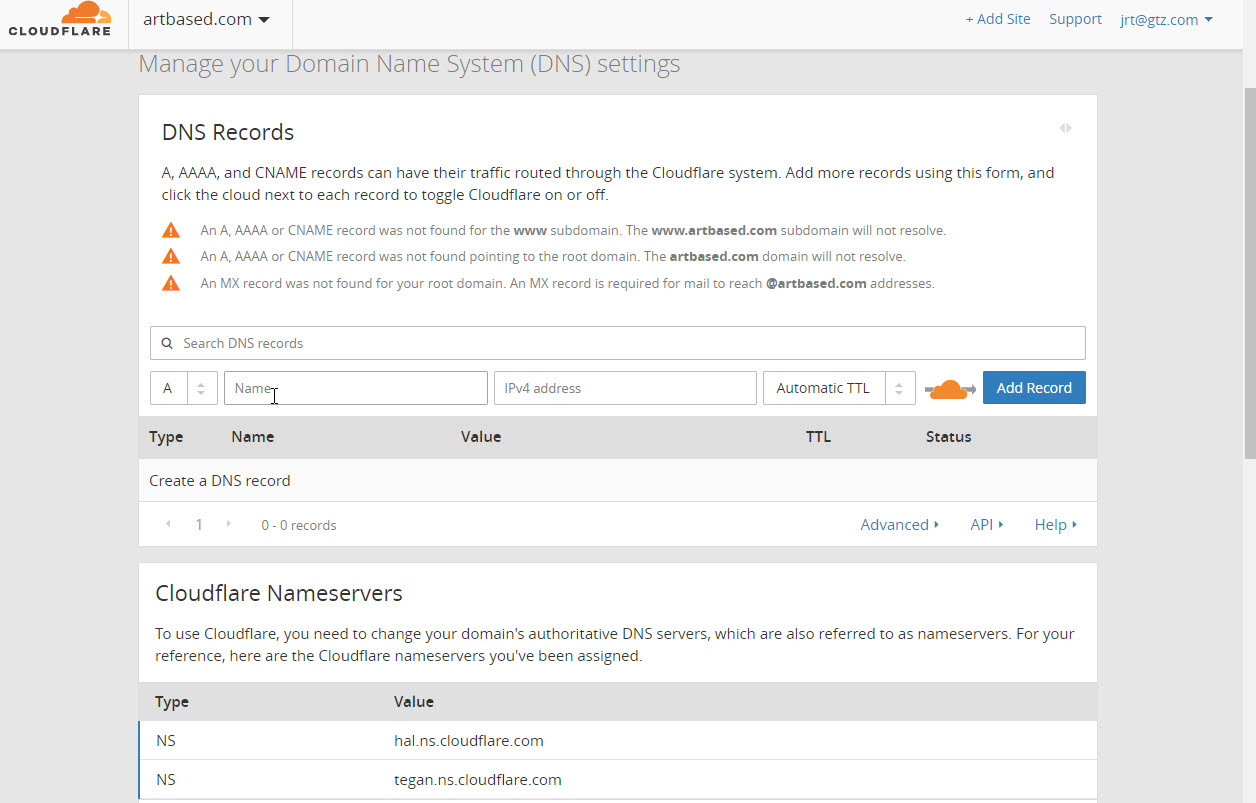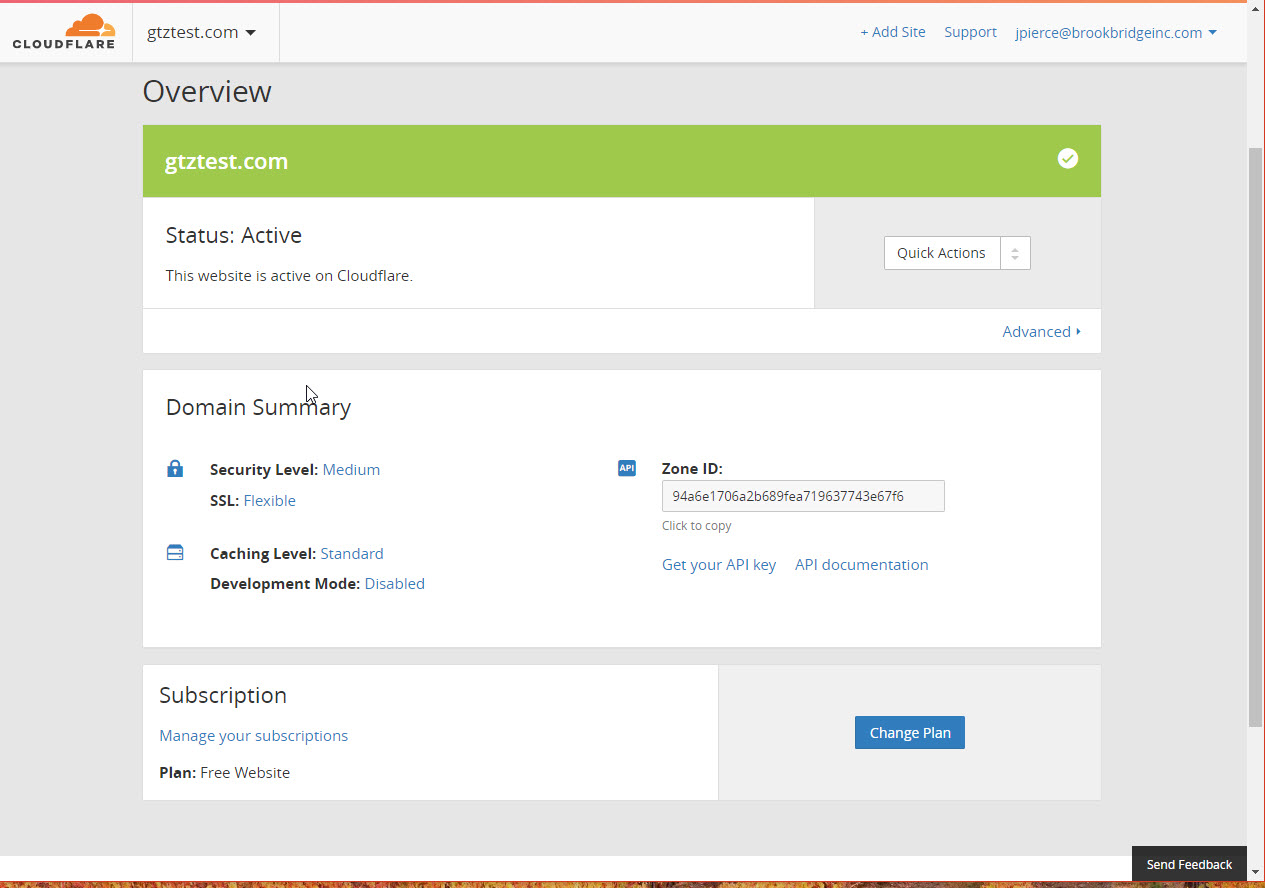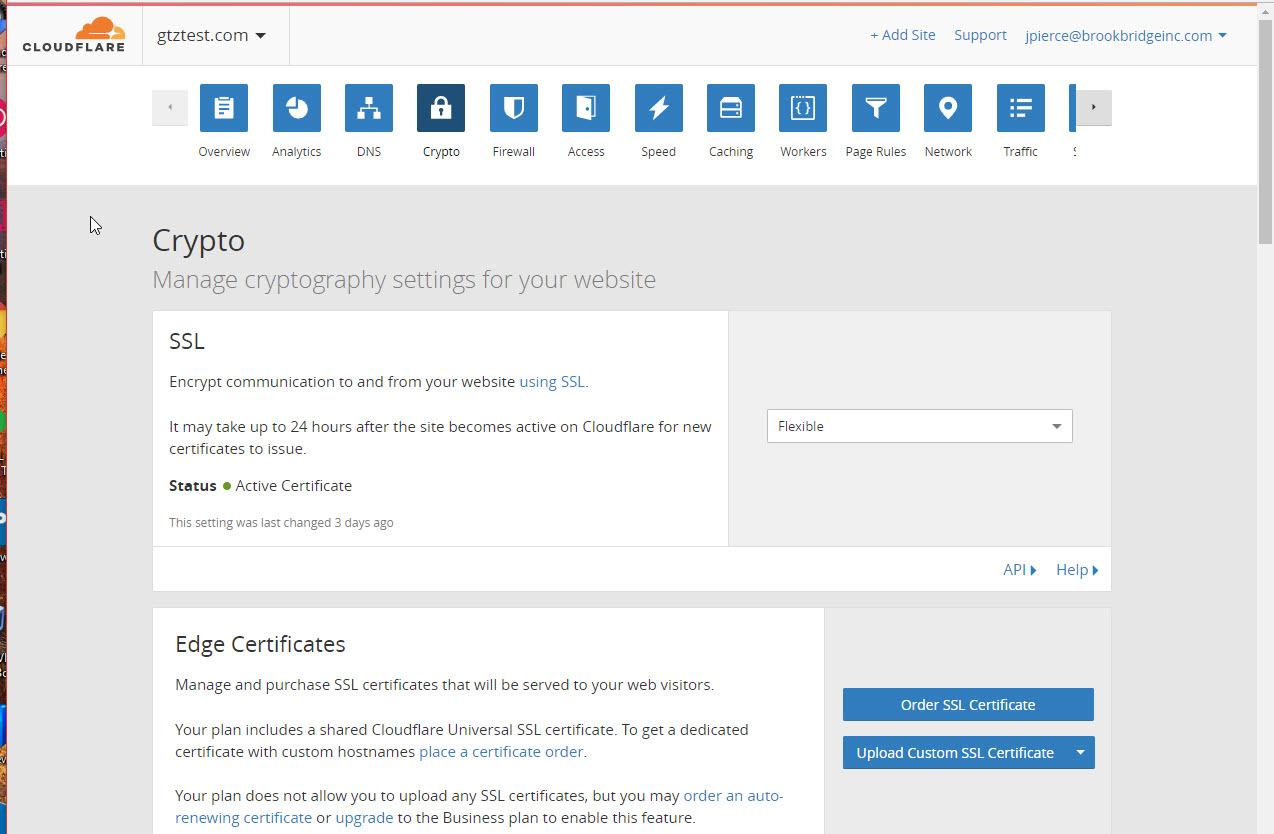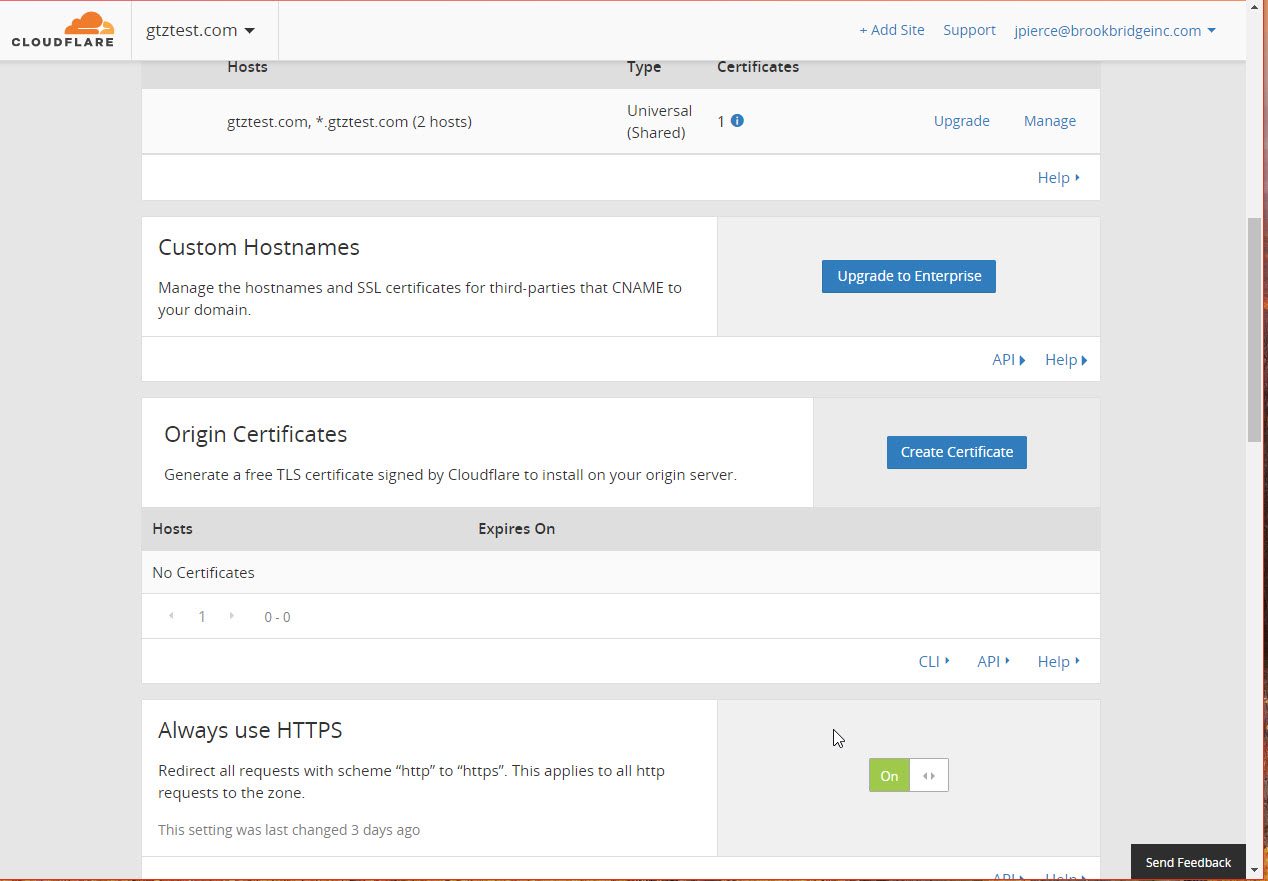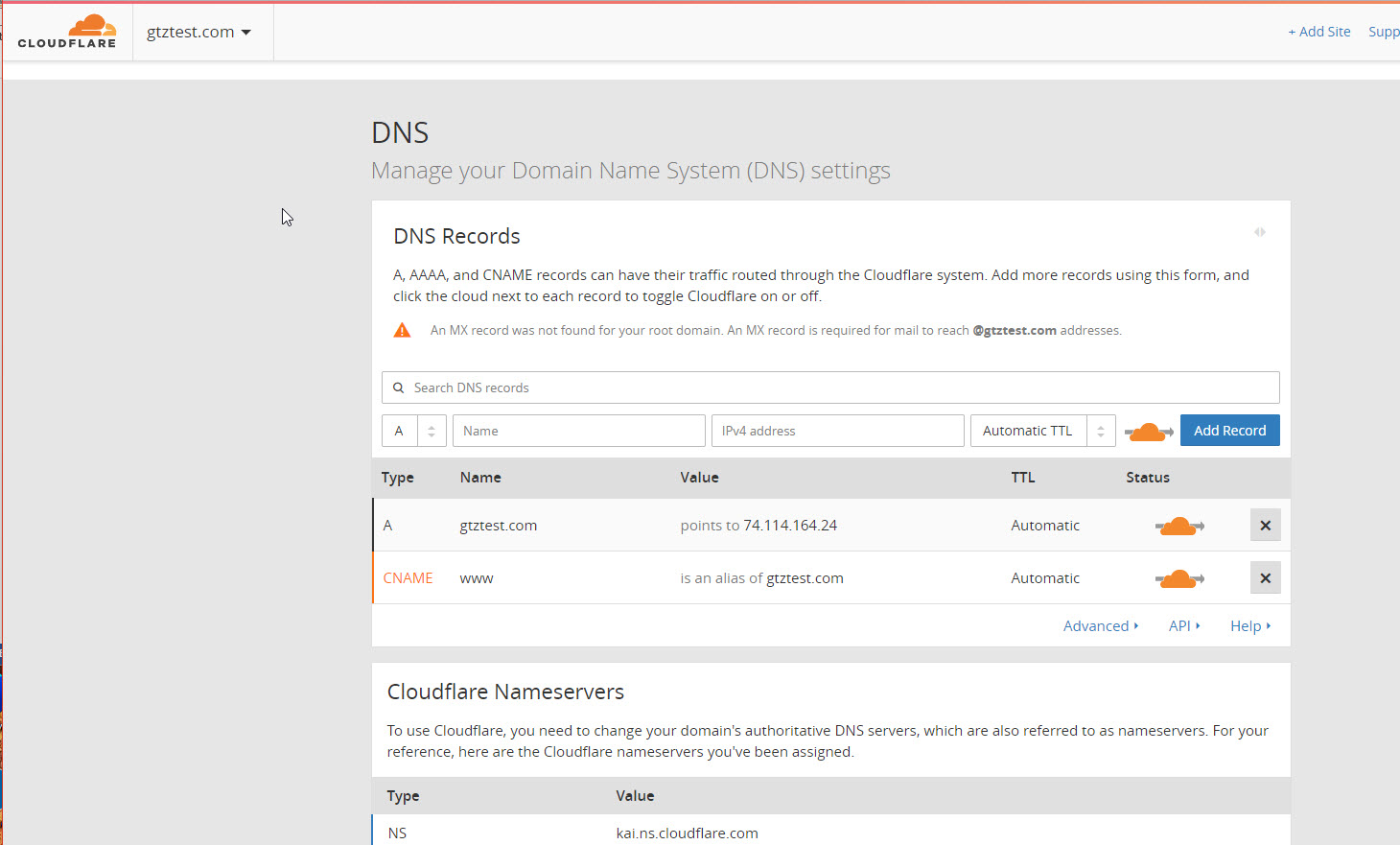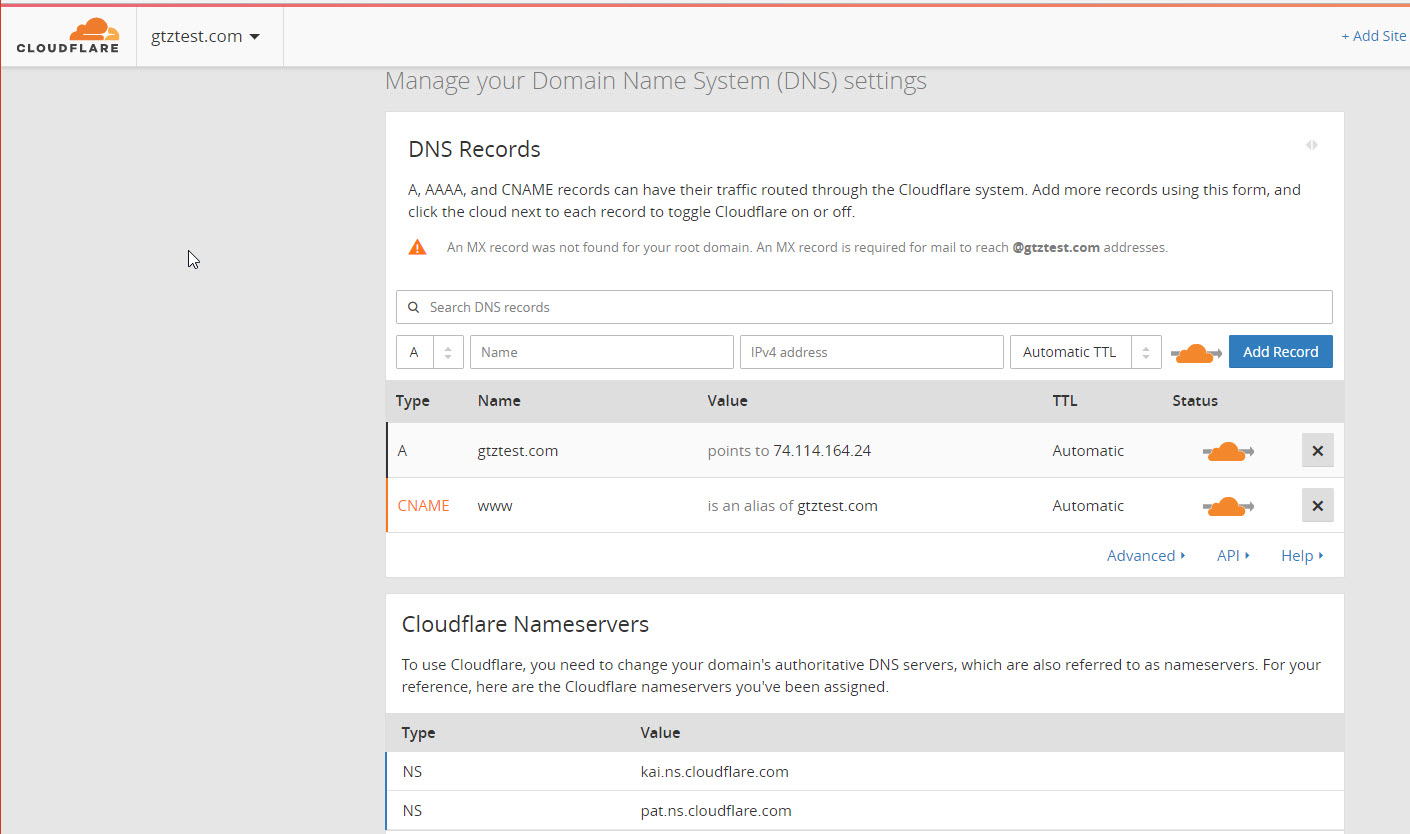Configuring CloudFlare and SSL
The following are the steps required to setup an account for CloudFlare and SSL
- Navigate to http://www.cloudflare.com and setup a free account
- Use flexible SSL as this will not require any changes to the backend
- Change name server where DNS is managed to the ones given by CloudFlare
- Change DNS A record to point to server where your backend server is running. (See the last image)
- Change everything in your Frontend Creator code from
HTTPtoHTTPS - Ensure that you have GitHub Pages configured correctly
The following are screens shots: