ESLint
Frontend Creator uses ESLint for linting JavaScript and JSX projects. You can turn on linting by clicking on the user icon on the top-right corner of the application.
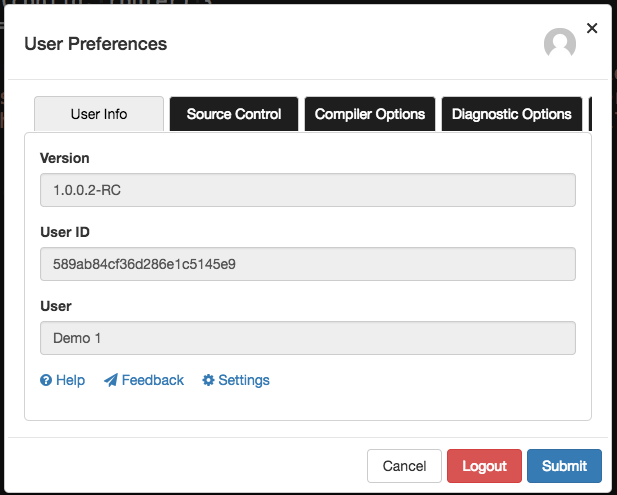
You may need to scroll the tabs in order to get the ESLint Rules section:
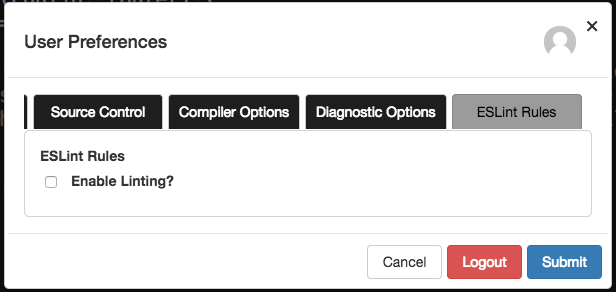
Finally, click on the Enable Linting? checkbox and then click on Submit to save
You will notice that the linting will begin for all your JavaScript files:
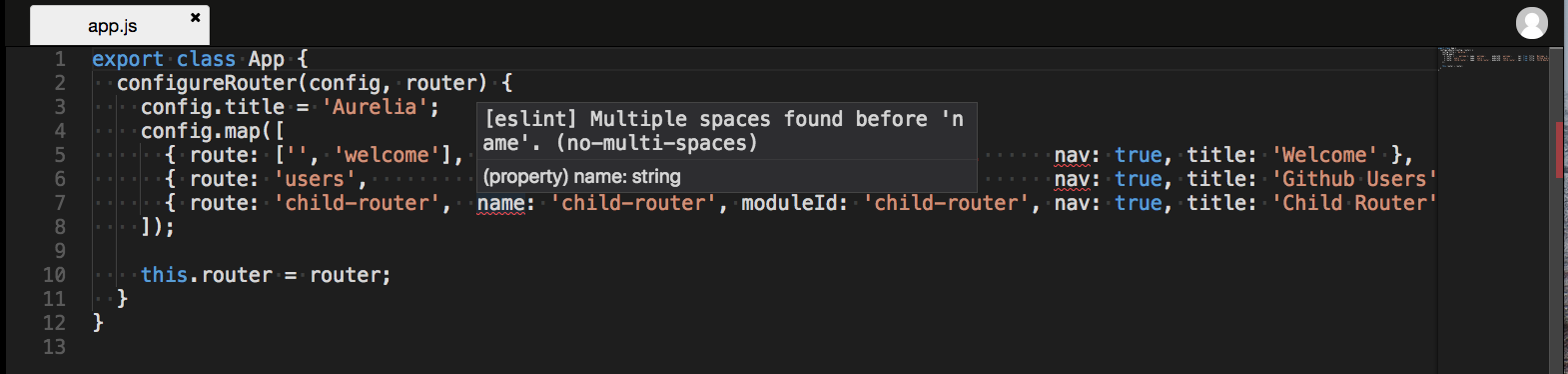
In the upcoming release, we will offer the ability to configure the rules to better suit your own development style.